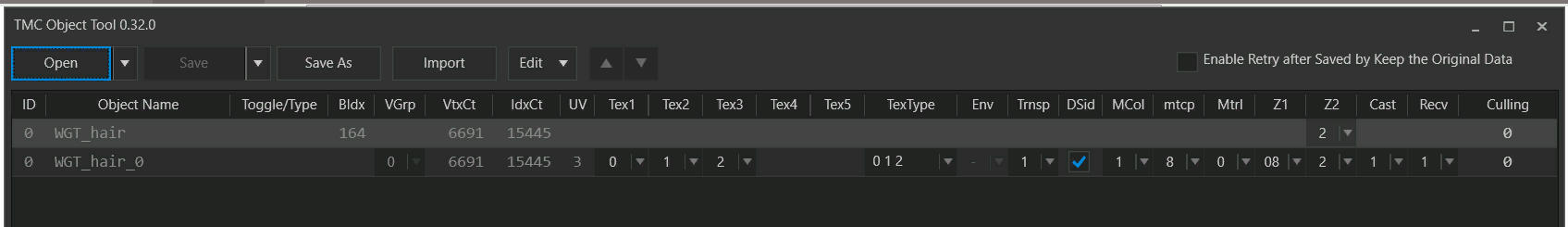The suspect of the issue is already within your reply, add (or change) weight setting. When identified the suspect, then solution is almost within range. Tricky part is Blender doesn't know what BlendIndex is and its limit number. On DOA5LR side, TMC file doesn't expect exceeding the limit.
So this is the case the human being (I mean the modder) have to adjust and glue together manually.
I believe there is a reason(s) you tried to add a bow to Hair.TMC, not body.TMC. So, try first and second solutions I suggested in above reply.
If none of them work, then consider the third.