Ok. I've made a tutorial for installing mods for beginners. I was a beginner to modding with doa5lr, also I am a beginner to making tutorials.
So I am sure I have made mistakes and that I go a long winded way about doing things but it works for me and thus hopefully for others.
Any changes to this tutorial are most welcome.
Important Notes:
DLC Tool is only used to add costumes , it doesn't work with Face & Hair Mods for these mods use lnk_reshuffle and link to KasumiLove's tutorial .
http://www.freestepdodge.com/threads/pc-modding-tutorials.5818/#post-288333
If you have bought at least one DLC package (or did preorder) you can use DLC mods without needing a cracked version.
see this tutorial here: How to use mods in the steam version
Installing mods:
1. First of all, you need to have a cracked version of the game for this method to work. For this you will have to look elswhere.
Once you've got that sorted and the game runs fine, go to stage 2.
2. Now you need to install DLC Tool. https://www.mediafire.com/folder/ec6hz31s15fof/5LRTools
3. DLC Tool does not need to go in the game.exe directory. (I put it here: C:\DOA5\DLC Tool\).
4. Download the mod you wish to install. I'm going to use this mod:
Helena Pink Blue Corset:
https://drive.google.com/file/d/0Bz_rcZskoqjcd29JRGFmMG4xSXc/view?usp=sharing
5. I suggest you make a mod folder, like this: C:\DOA5\Mods\ (The game will always access this folder to find the files, so don't change them)
6. Unzip this mod into the folder: C:\DOA5\Mods\ you should now have this: C:\DOA5\Mods\HelenaPinkBlueCorset\
7. Open DLC Tool
8. Click New DLC and navigate to C:\DOA5\Dead Or Alive 5 Last Round\DLC\
9. In the file name box write 111111 (or whatever number you want for your DLC) then click Save
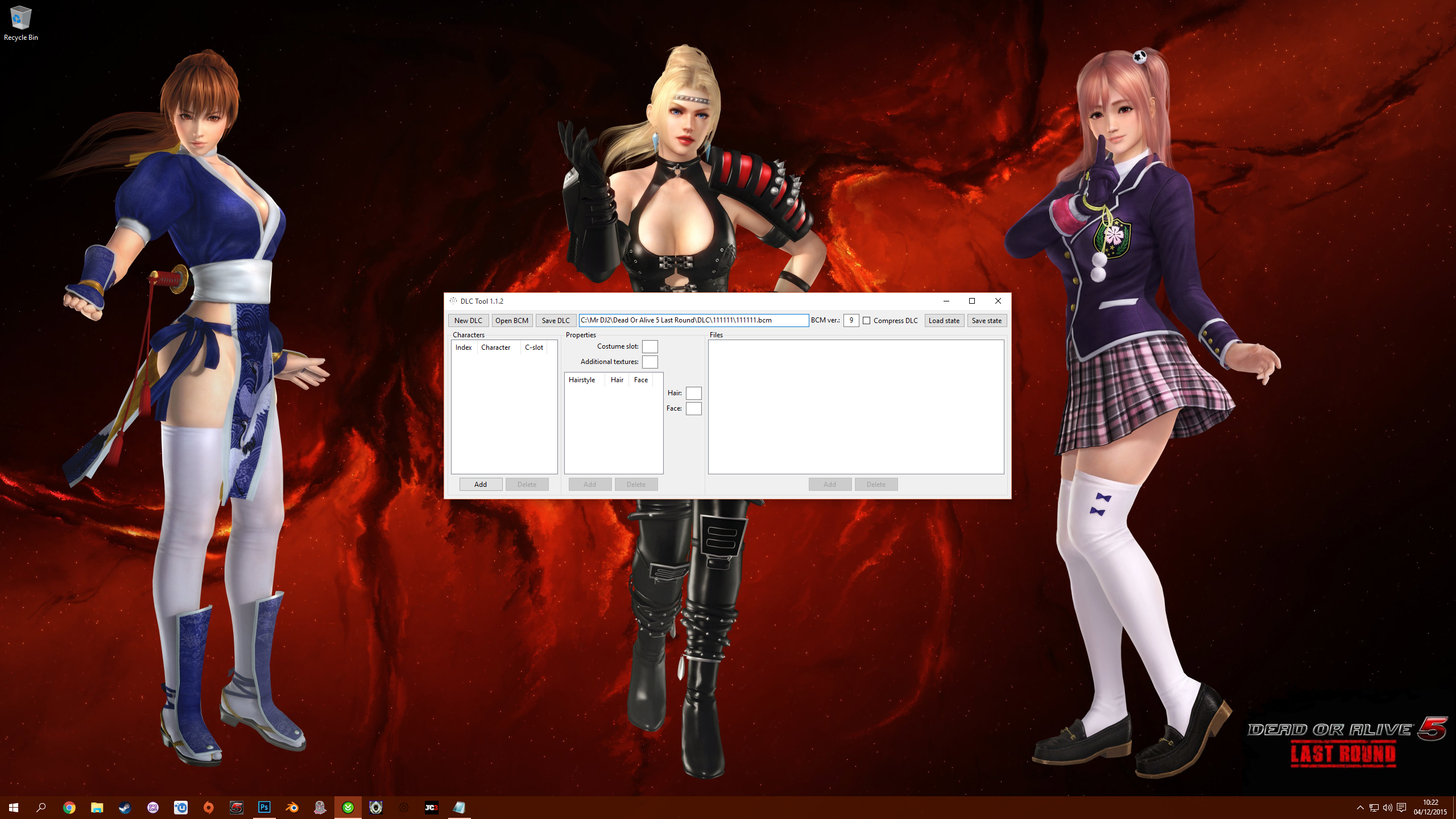
10. Click Add (below the Characters list) then Female: then Helena
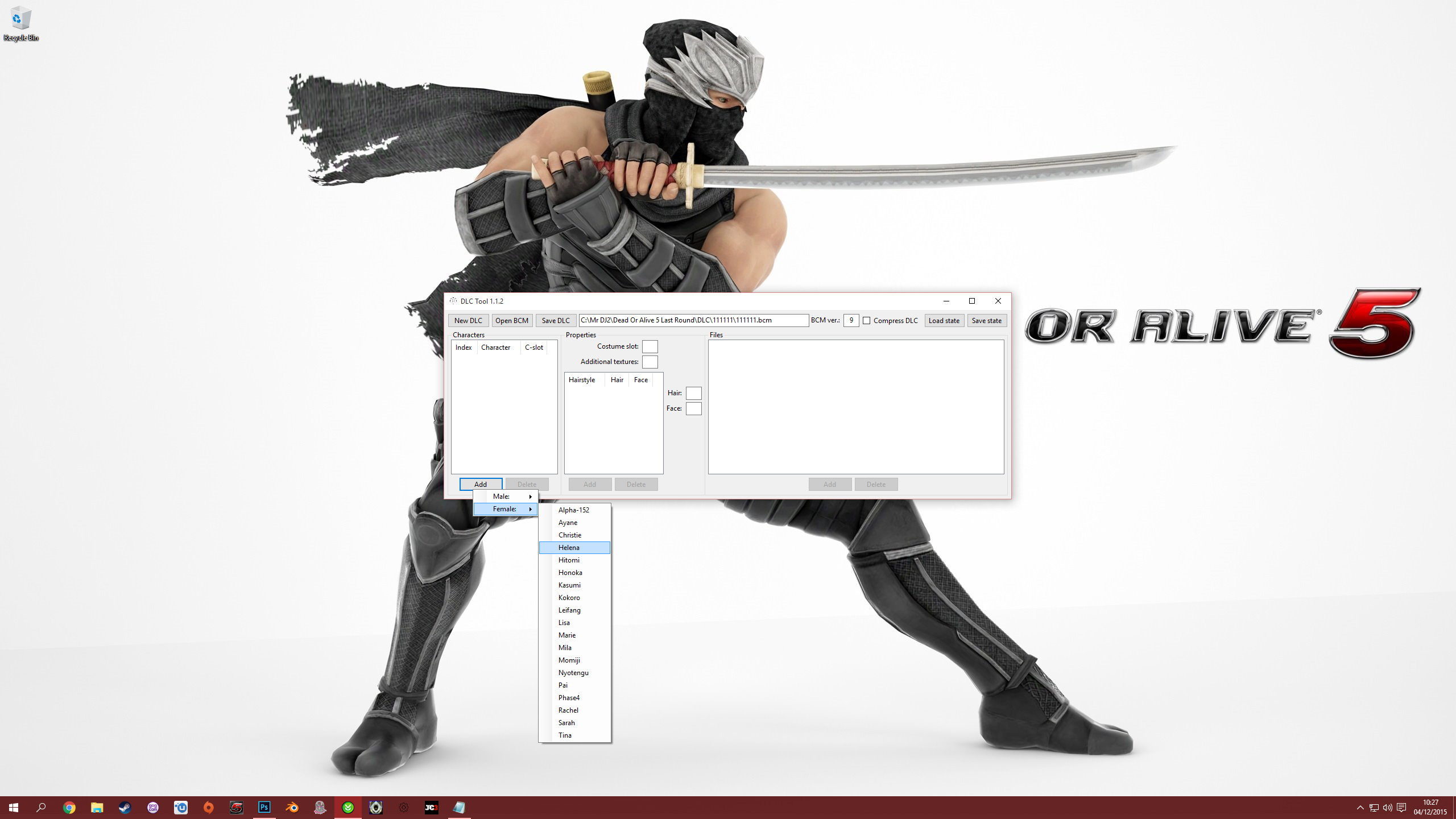
11. Use this file to find spare Costume slots: https://drive.google.com/file/d/0Bz_rcZskoqjcX2NUaWJOR1p0Q2c/view?usp=sharing
This is based on all the DLC up till 1.02a. If you have more DLC some of these slots will be taken.
12. We are going to use slot 4 for Helena. Click Costume slot: and change to 4
13a. Delete 4 from the text file. This is good to do so you know what slots are free for each character. (leave the file open for now)
13b. Go here to get a list of the hair numbers for each character:http://w11.zetaboards.com/SFxT_Mods/topic/11118060/1/
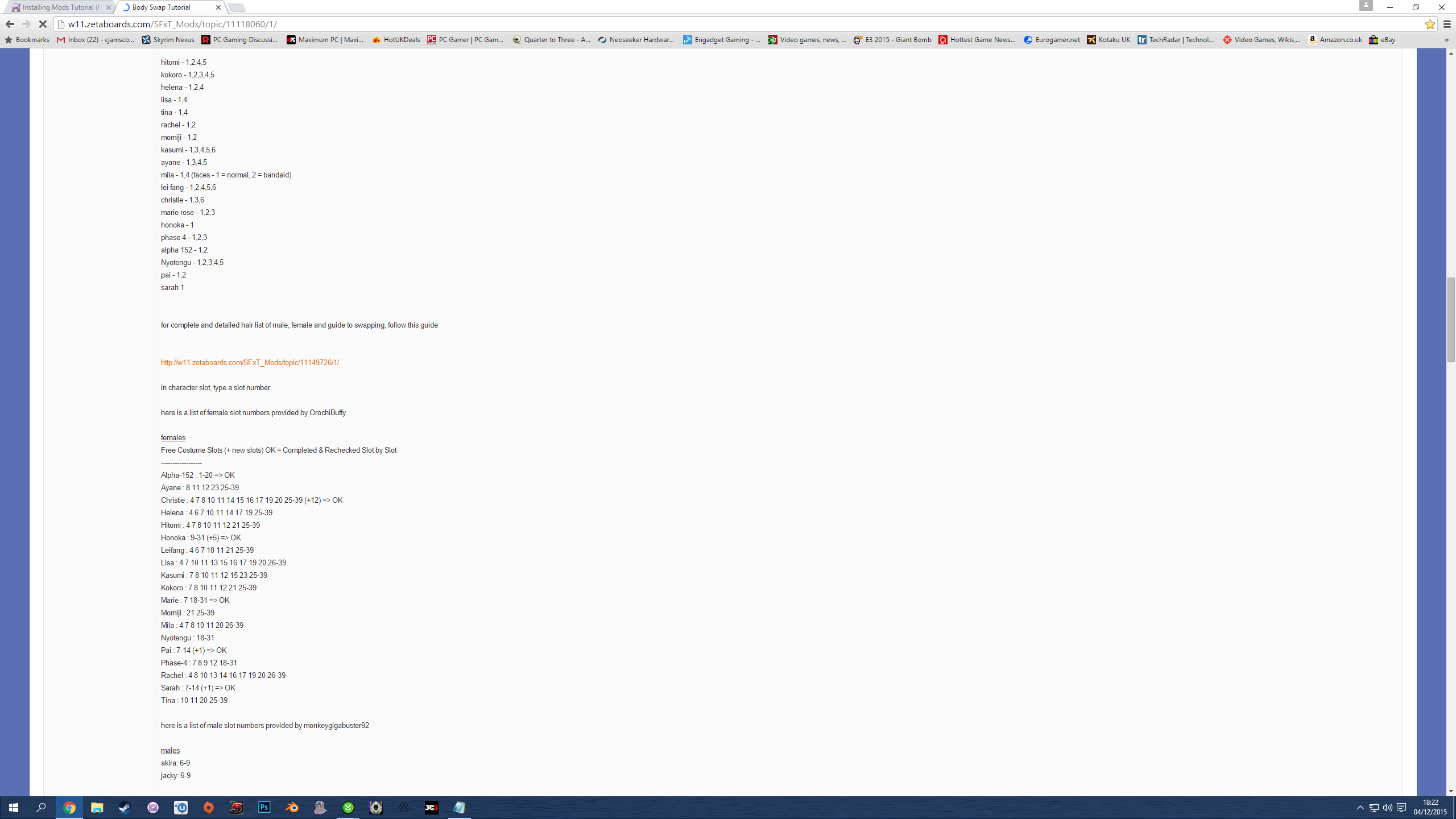
13c. Helena has hair numbers 1,2 and 4
13d. Click Add under the hair/face list and change the new hair field to 2
13e. repeat for 4
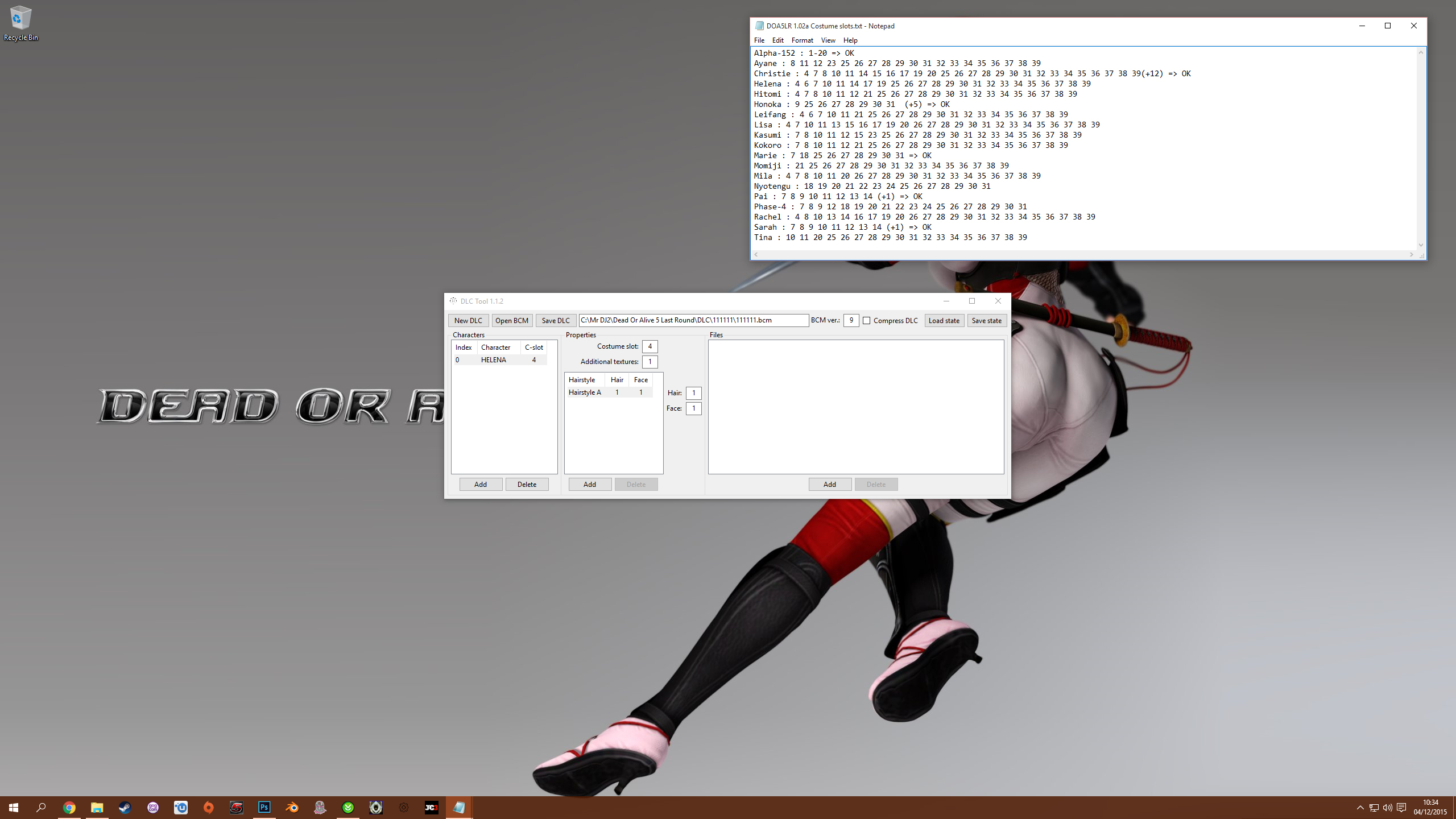
14. Click Add (below the Files list) and navigate to here: C:\DOA5\Mods\HelenaPinkBlueCorset\
15. There are more files in this folder but you only need these LISA_DLCU_031.---C LISA_DLCU_031.--P LISA_DLCU_031.TMC LISA_DLCU_031.TMCL
16. Select them all and press open
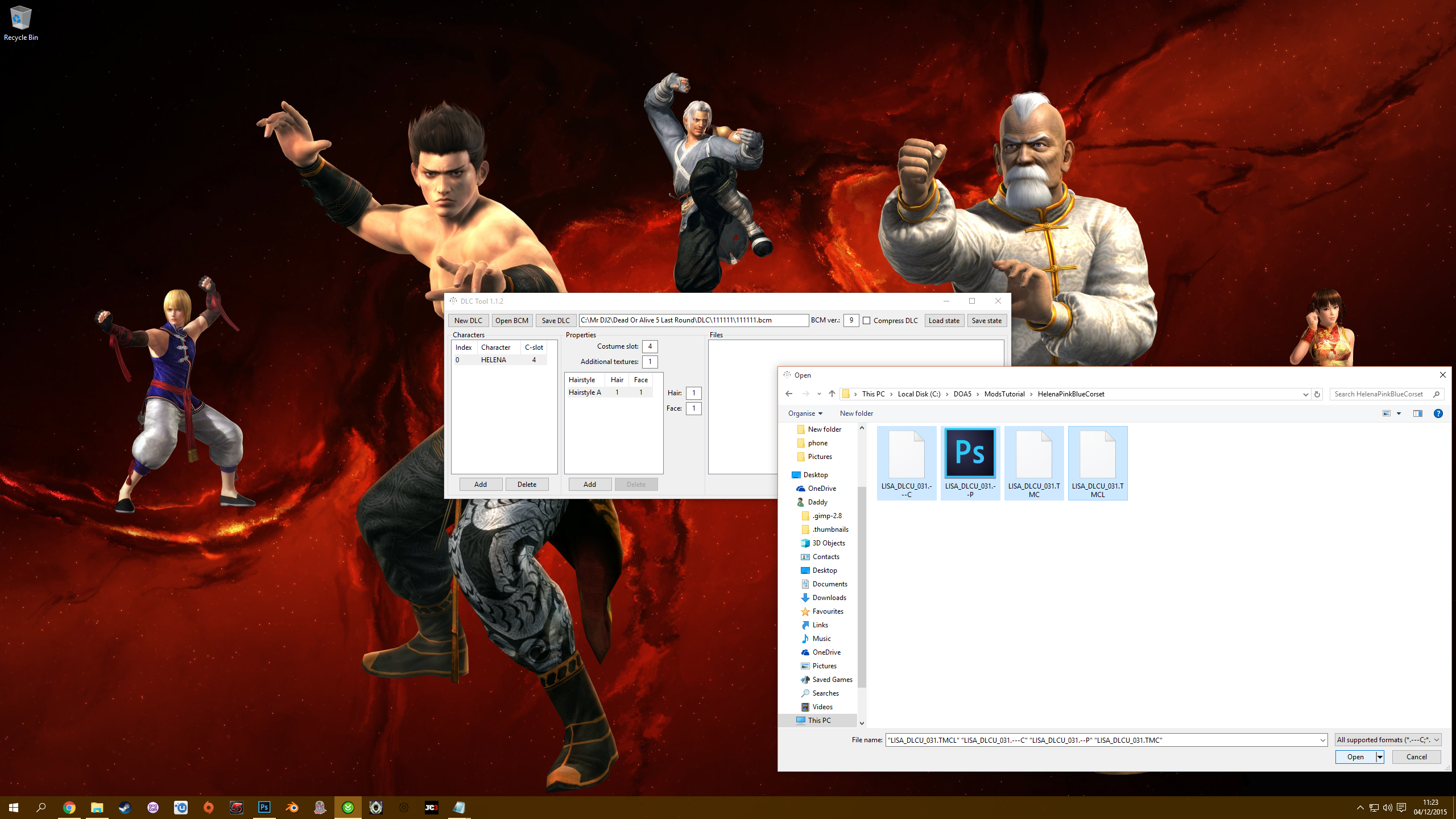
17. Click Save DLC then OK (don't close DLC Tool)
18. Navigate to your game.exe directory i.e. C:\DOA5\Dead Or Alive 5 Last Round\
19. You should find this file: 3DMGAME.ini or this one: ALI213.ini or something similar depending on which crack you've used.
20a. Open the file: 3DMGAME.ini
21a. Copy this: DLC015=403350 and paste it on the next line then change the new copy to this: DLC016=111111
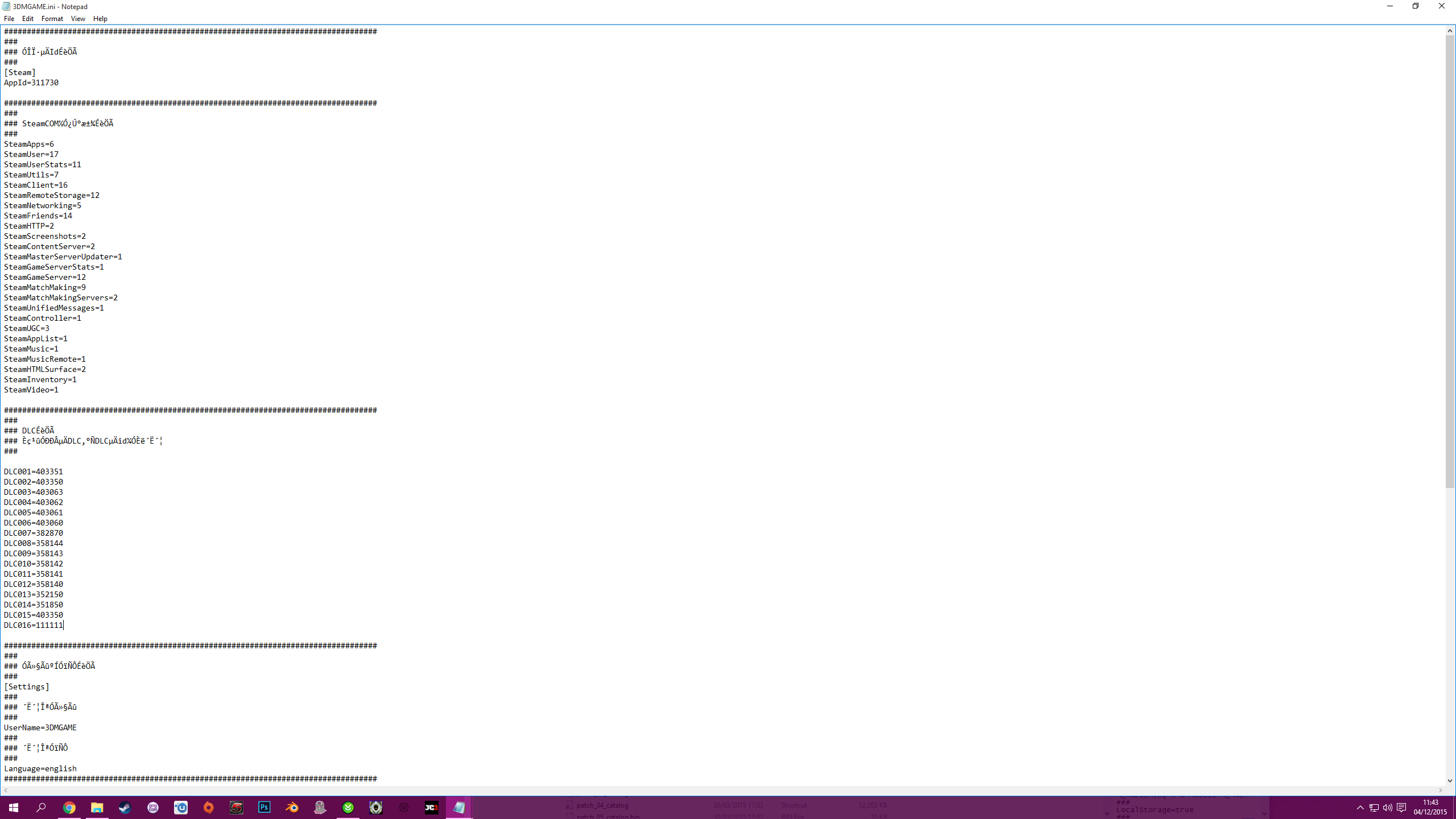
22a. Save
20b. Or open the file: ALI213.ini
21b. Copy this: 351850=SteamDB Unknown App 351850 and paste it on the next line (or bottom of the list), then change the new copy to this:
111111=SteamDB Unknown App 111111
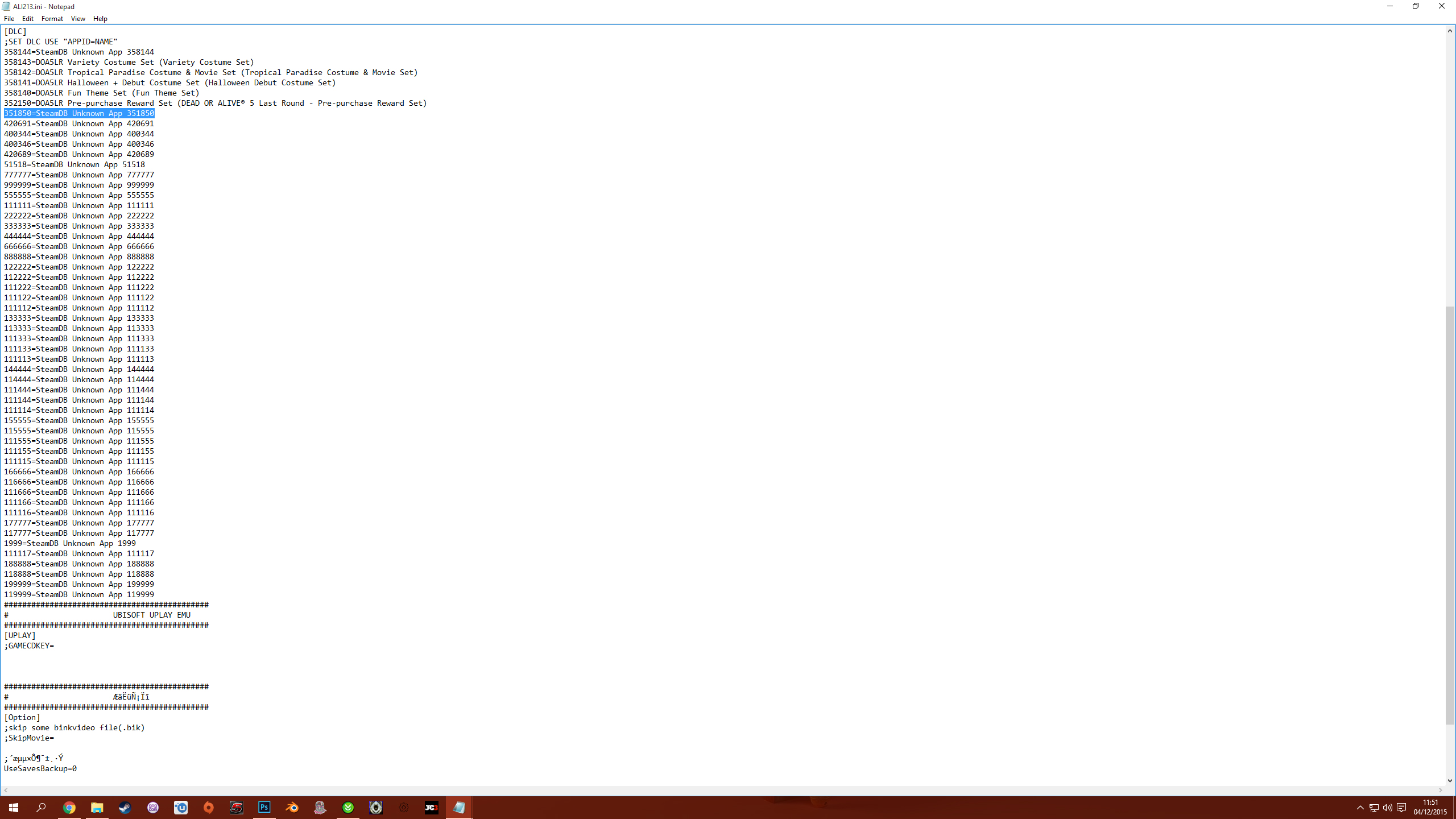
(Yours will look different to this as you wont have all these mods installed)
22b. Save
23. Now run the game and check the mod has installed
24a. If it has and everything is ok then to to stage 40.
24b. If the game crashes when you try to select a character, this usually means the mod is clashing with another mod. Go to stage 36.
24c. If you select the character and it doesn't load the character on the select screen ( you just get a loading symbol).
This sometimes happens, I don't know why (I get it on a lot of 27 slots) Go to stage 36.
25. Navigate to C:\DOA5\Dead Or Alive 5 Last Round\DLC\111111\
26. Delete 1 and Data folders, delete 352150.bcm and 111111.bcm files
27. Go to DLC Tool
28. Change Costume slot number to another one in your DOA5LR 1.02a Costume slots.txt file and continue from stage 19.
29. Save and close your DOA5LR 1.02a Costume slots.txt file
30. Go to DLC Tool and click Save state
31. Navigate to your mods folder i.e. C:\DOA5\Mods\
32. Create the file name My Mods
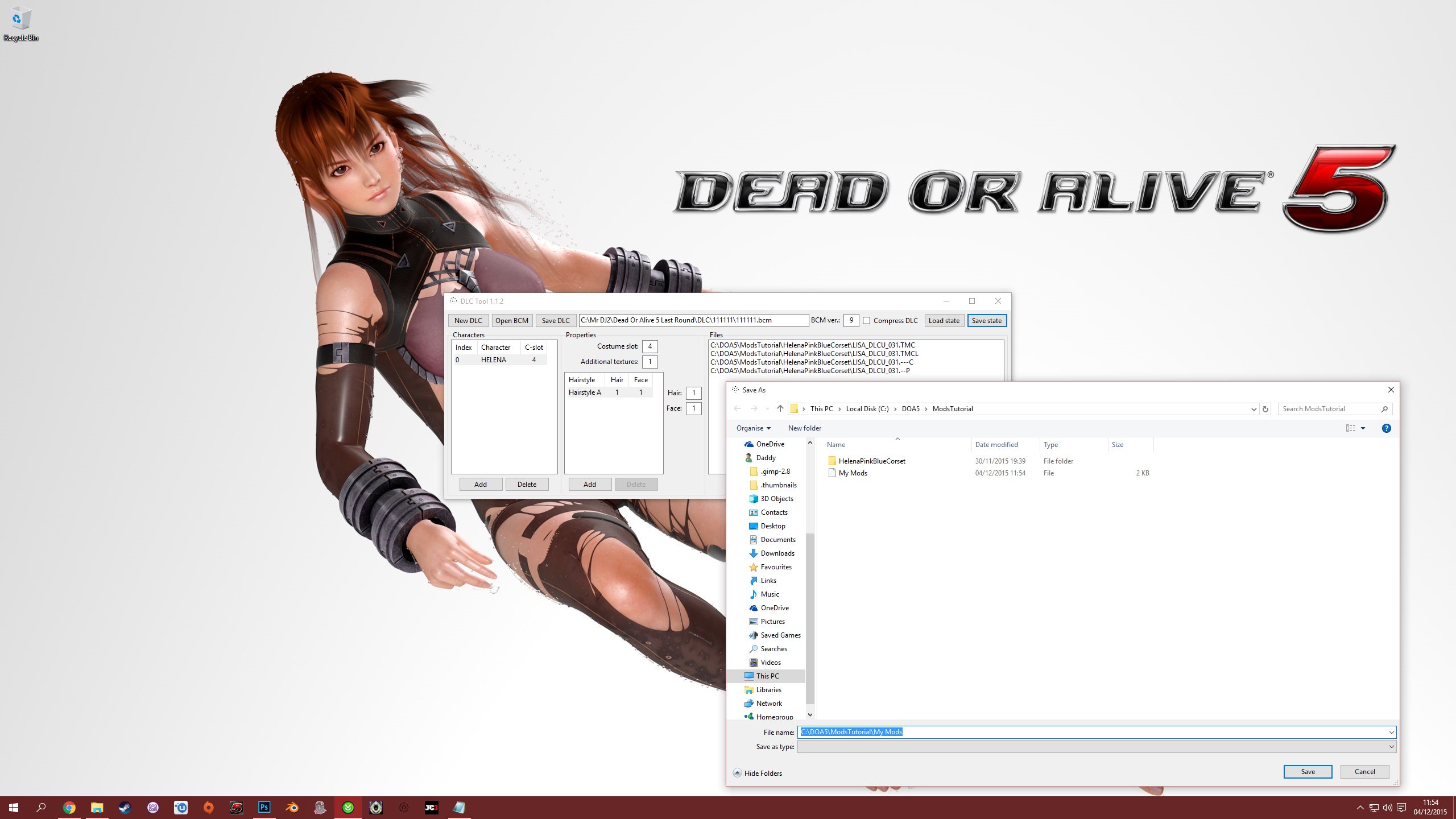
33. Close DLC Tool.
34. Now when you add your next mod, you will do this:
Navigate to C:\DOA5\Dead Or Alive 5 Last Round\DLC\111111\
35. Delete 1 and Data folders, delete 352150.bcm and 111111.bcm files
36. Open DLC Tool
37. Click Load state
38. Double click on C:\DOA5\Mods\My Mods
39. Continue from stage 16. to 27. then from stage 33.
40. Done. Enjoy.
So I am sure I have made mistakes and that I go a long winded way about doing things but it works for me and thus hopefully for others.
Any changes to this tutorial are most welcome.
Important Notes:
DLC Tool is only used to add costumes , it doesn't work with Face & Hair Mods for these mods use lnk_reshuffle and link to KasumiLove's tutorial .
http://www.freestepdodge.com/threads/pc-modding-tutorials.5818/#post-288333
If you have bought at least one DLC package (or did preorder) you can use DLC mods without needing a cracked version.
see this tutorial here: How to use mods in the steam version
Installing mods:
1. First of all, you need to have a cracked version of the game for this method to work. For this you will have to look elswhere.
Once you've got that sorted and the game runs fine, go to stage 2.
2. Now you need to install DLC Tool. https://www.mediafire.com/folder/ec6hz31s15fof/5LRTools
3. DLC Tool does not need to go in the game.exe directory. (I put it here: C:\DOA5\DLC Tool\).
4. Download the mod you wish to install. I'm going to use this mod:
Helena Pink Blue Corset:
https://drive.google.com/file/d/0Bz_rcZskoqjcd29JRGFmMG4xSXc/view?usp=sharing
5. I suggest you make a mod folder, like this: C:\DOA5\Mods\ (The game will always access this folder to find the files, so don't change them)
6. Unzip this mod into the folder: C:\DOA5\Mods\ you should now have this: C:\DOA5\Mods\HelenaPinkBlueCorset\
7. Open DLC Tool
8. Click New DLC and navigate to C:\DOA5\Dead Or Alive 5 Last Round\DLC\
9. In the file name box write 111111 (or whatever number you want for your DLC) then click Save
10. Click Add (below the Characters list) then Female: then Helena
11. Use this file to find spare Costume slots: https://drive.google.com/file/d/0Bz_rcZskoqjcX2NUaWJOR1p0Q2c/view?usp=sharing
This is based on all the DLC up till 1.02a. If you have more DLC some of these slots will be taken.
12. We are going to use slot 4 for Helena. Click Costume slot: and change to 4
13a. Delete 4 from the text file. This is good to do so you know what slots are free for each character. (leave the file open for now)
13b. Go here to get a list of the hair numbers for each character:http://w11.zetaboards.com/SFxT_Mods/topic/11118060/1/
13c. Helena has hair numbers 1,2 and 4
13d. Click Add under the hair/face list and change the new hair field to 2
13e. repeat for 4
14. Click Add (below the Files list) and navigate to here: C:\DOA5\Mods\HelenaPinkBlueCorset\
15. There are more files in this folder but you only need these LISA_DLCU_031.---C LISA_DLCU_031.--P LISA_DLCU_031.TMC LISA_DLCU_031.TMCL
16. Select them all and press open
17. Click Save DLC then OK (don't close DLC Tool)
18. Navigate to your game.exe directory i.e. C:\DOA5\Dead Or Alive 5 Last Round\
19. You should find this file: 3DMGAME.ini or this one: ALI213.ini or something similar depending on which crack you've used.
20a. Open the file: 3DMGAME.ini
21a. Copy this: DLC015=403350 and paste it on the next line then change the new copy to this: DLC016=111111
22a. Save
20b. Or open the file: ALI213.ini
21b. Copy this: 351850=SteamDB Unknown App 351850 and paste it on the next line (or bottom of the list), then change the new copy to this:
111111=SteamDB Unknown App 111111
(Yours will look different to this as you wont have all these mods installed)
22b. Save
23. Now run the game and check the mod has installed
24a. If it has and everything is ok then to to stage 40.
24b. If the game crashes when you try to select a character, this usually means the mod is clashing with another mod. Go to stage 36.
24c. If you select the character and it doesn't load the character on the select screen ( you just get a loading symbol).
This sometimes happens, I don't know why (I get it on a lot of 27 slots) Go to stage 36.
25. Navigate to C:\DOA5\Dead Or Alive 5 Last Round\DLC\111111\
26. Delete 1 and Data folders, delete 352150.bcm and 111111.bcm files
27. Go to DLC Tool
28. Change Costume slot number to another one in your DOA5LR 1.02a Costume slots.txt file and continue from stage 19.
29. Save and close your DOA5LR 1.02a Costume slots.txt file
30. Go to DLC Tool and click Save state
31. Navigate to your mods folder i.e. C:\DOA5\Mods\
32. Create the file name My Mods
33. Close DLC Tool.
34. Now when you add your next mod, you will do this:
Navigate to C:\DOA5\Dead Or Alive 5 Last Round\DLC\111111\
35. Delete 1 and Data folders, delete 352150.bcm and 111111.bcm files
36. Open DLC Tool
37. Click Load state
38. Double click on C:\DOA5\Mods\My Mods
39. Continue from stage 16. to 27. then from stage 33.
40. Done. Enjoy.
Attachments
Last edited:



