Kronin
Well-Known Member
@synce and @ChrisArmoun Your work on Alpha is just awesome, I love it!
That is correct. As I mentioned though, you should reduce visibility and then produce a new layer from that to export. If you export the layer with the visibility set to something less than 100, it will export the fully opaque layer without regard for the opacity setting. If you make a new layer from the partially transparent one, that will be considered 100% opaque, even though it's 75% transparent."new layer from visible 8 or 9 times" I do the same thing for skin textures, so by reducing the visibility to 25% does this bring the skin back to it's original looking texture, because you know that when doing the "new layer from visible" process and using that texture only, no visibility reducing, the skin looks like plastic and shiny in game

hello.
i still did not solve the problem.
1. work
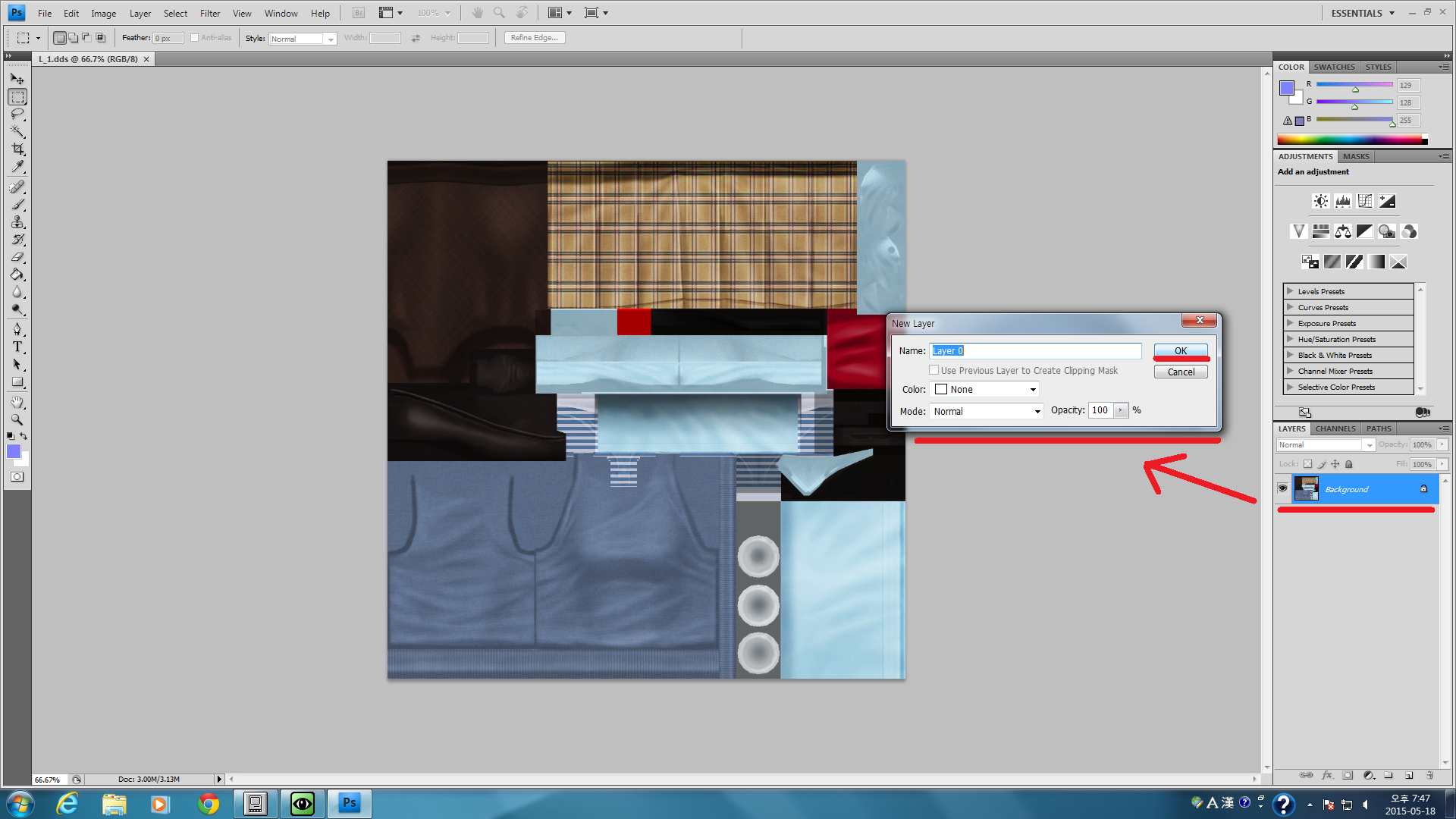
i create a new layer and, i delete the skirt texture. (in alpha map)2. work
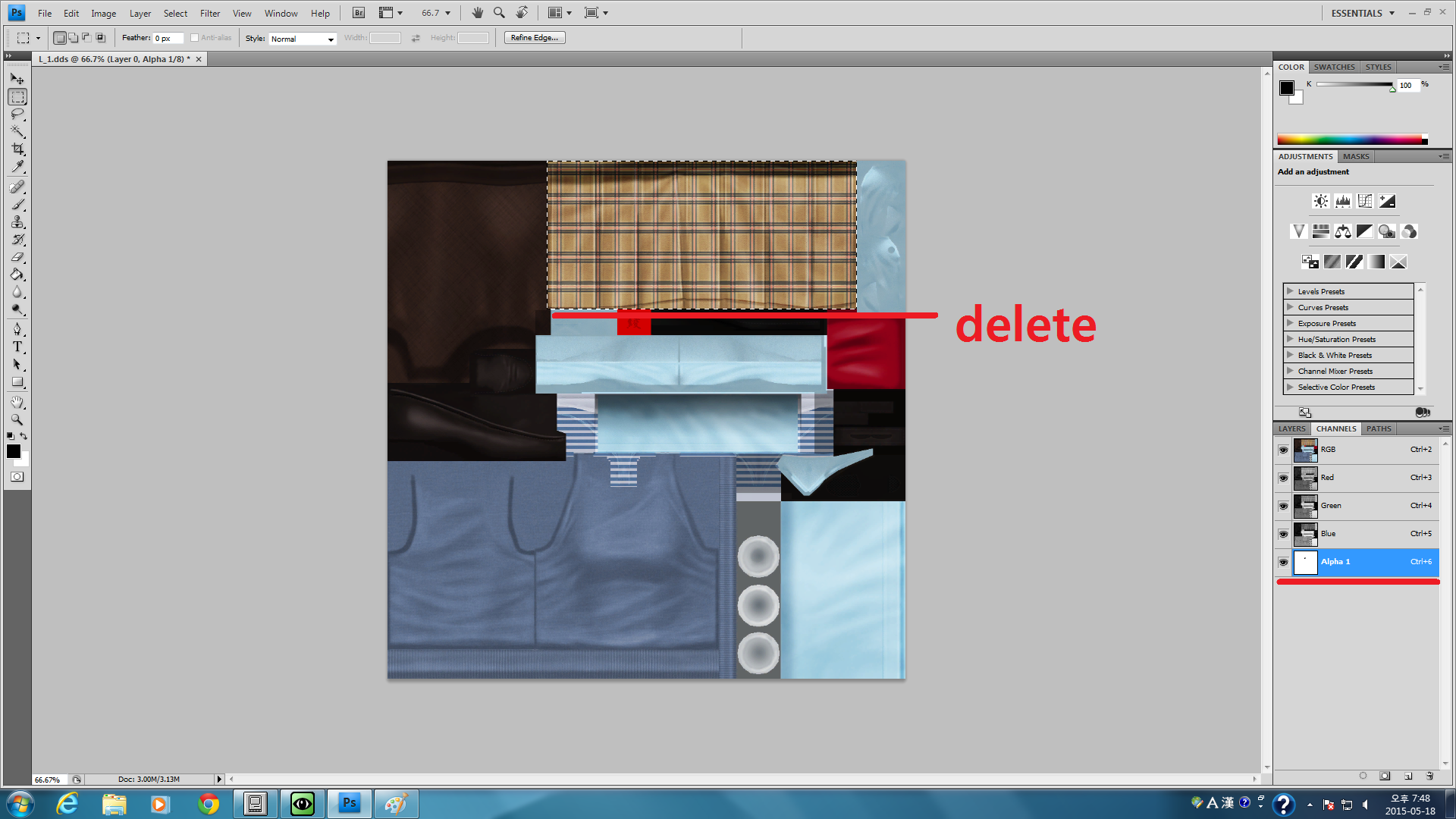
3. work
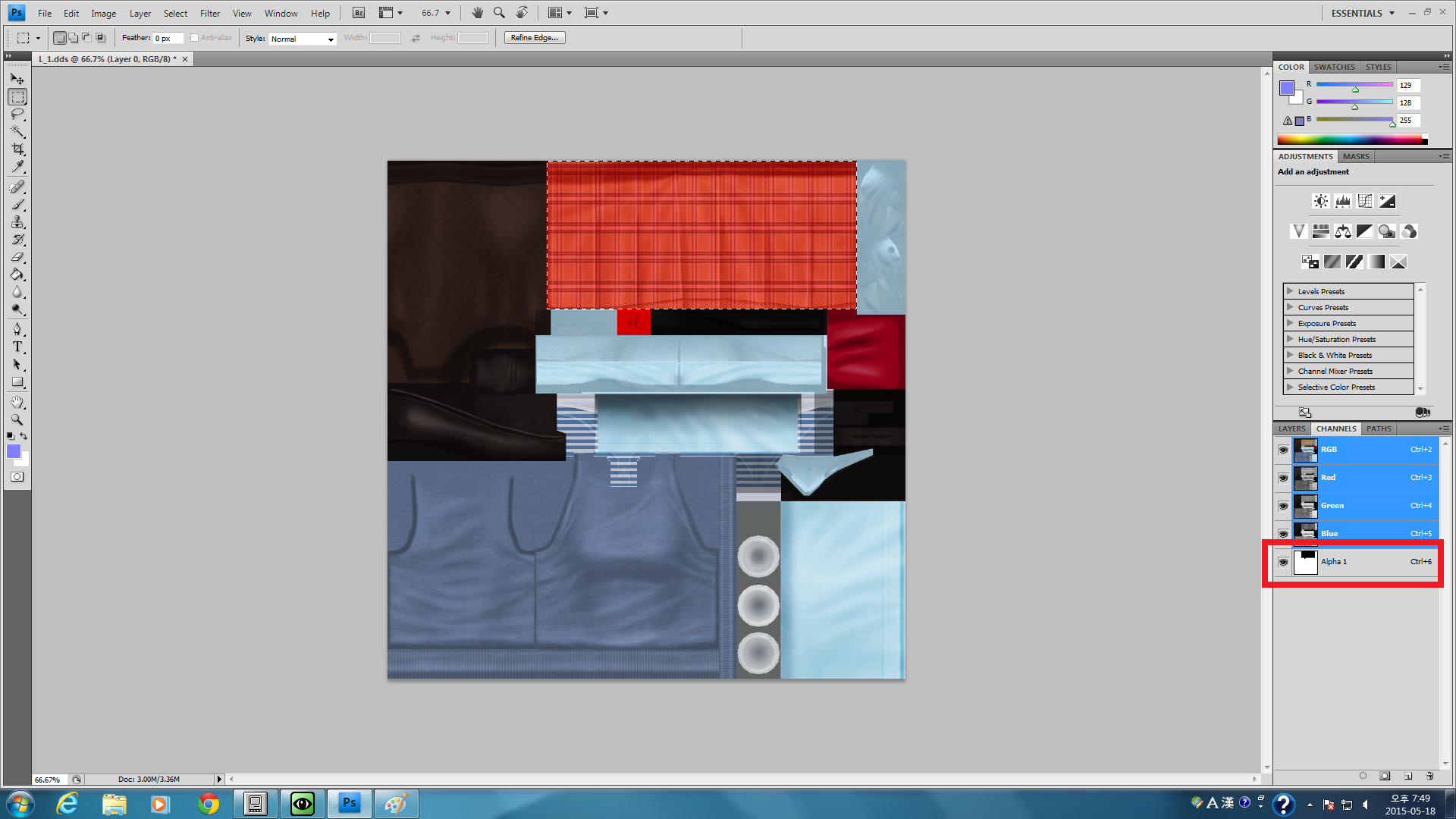
4. work
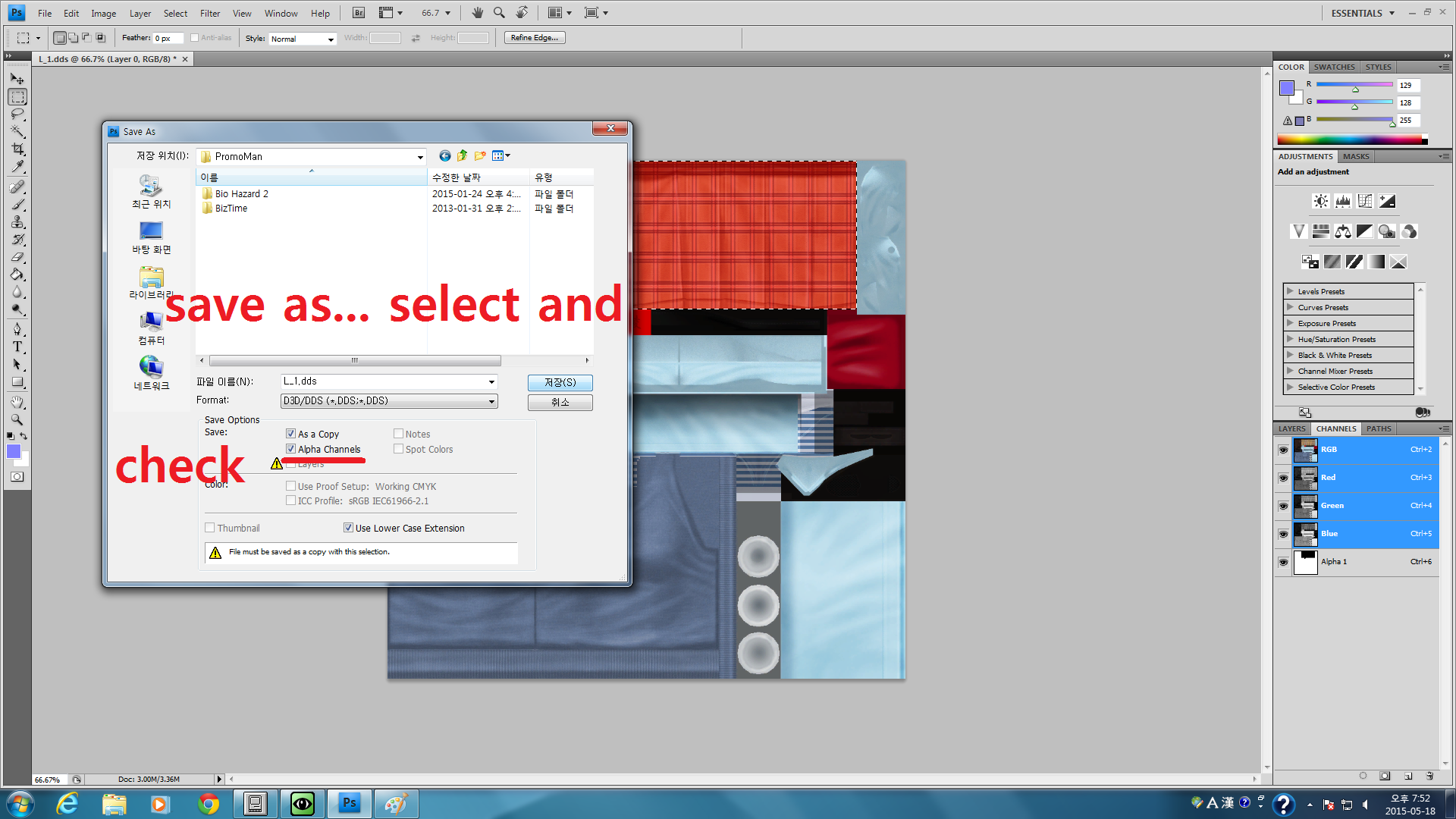
5. work
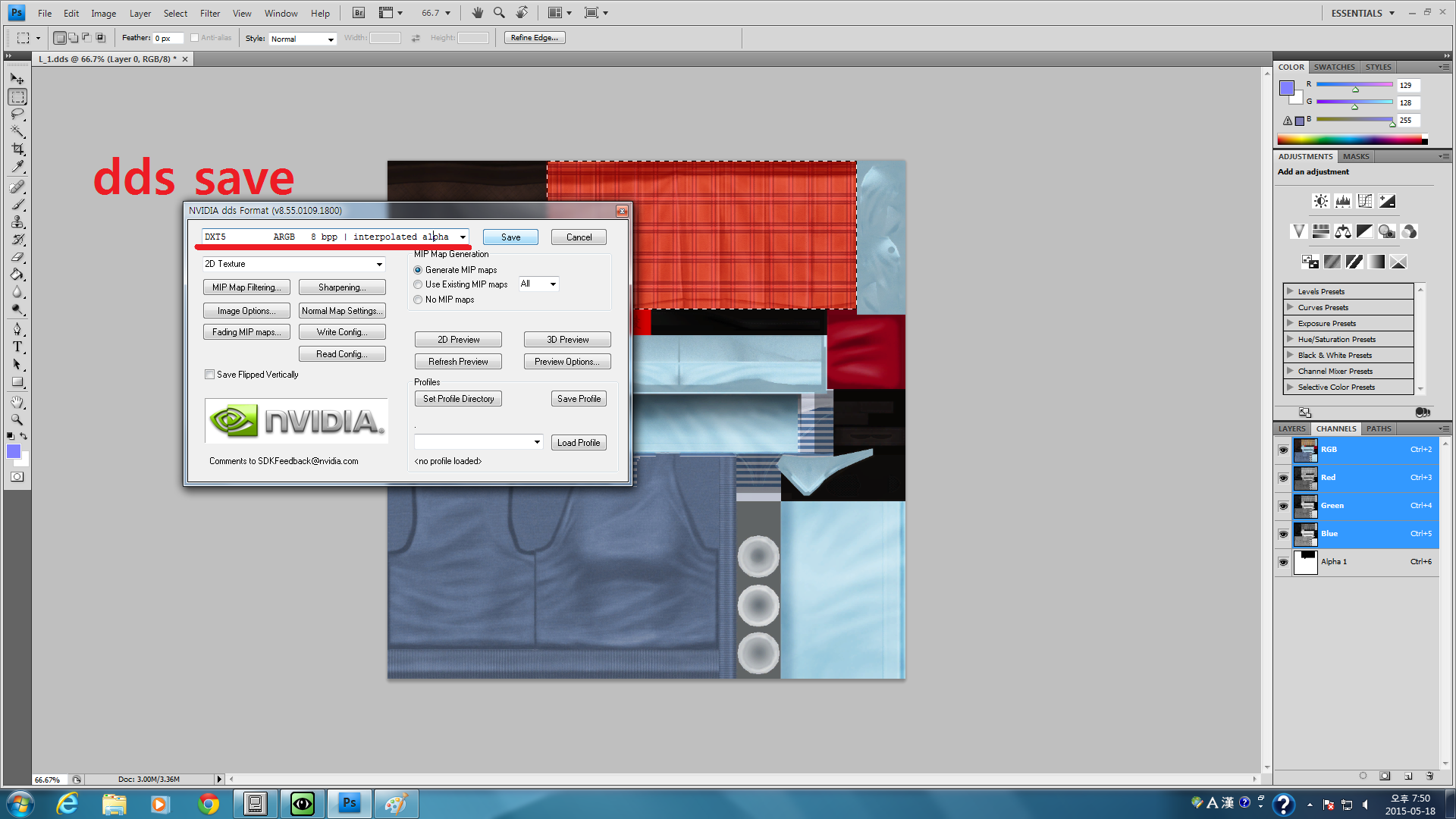
6. work
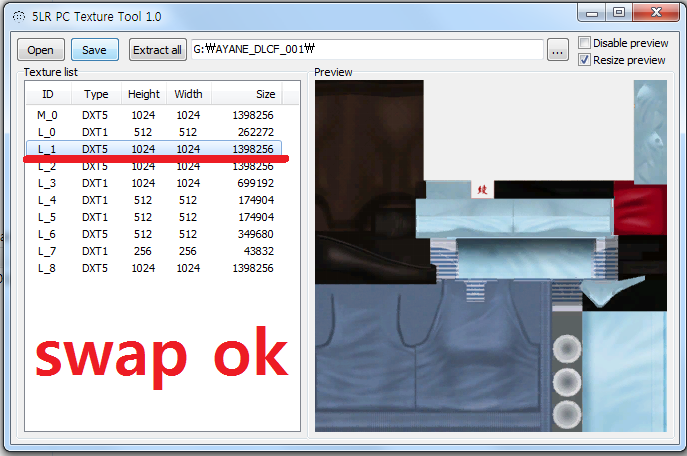
7. work
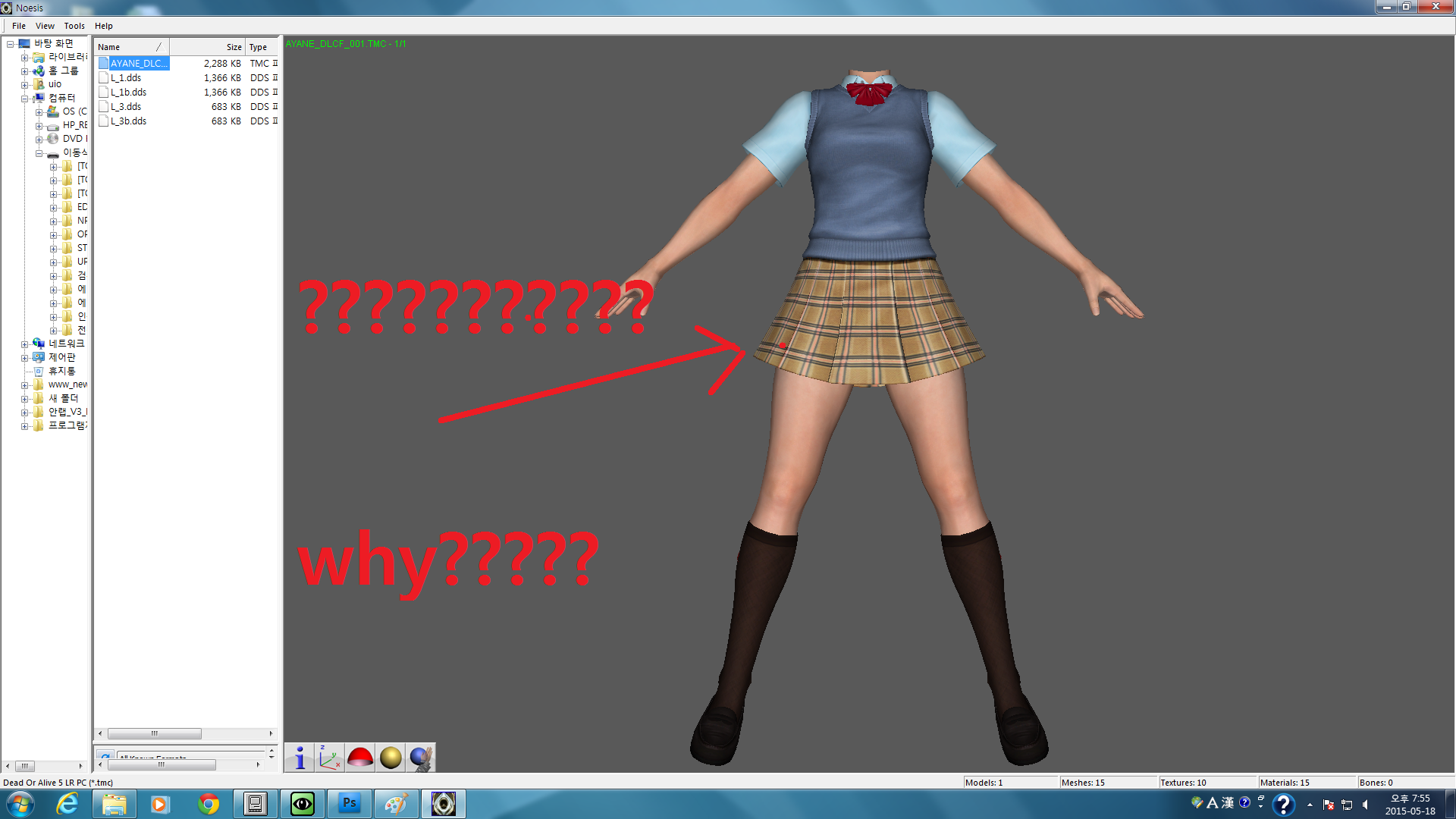
if, i delete a texture from the layers, skirt is changed to black.
however, there was no change.
what is the problem? i was worried, but, i could not solve. help me. T 0 T)
ayane tmc file original
http://www.freestepdodge.com/attach...7/?temp_hash=53468fdc92b0807b65cb9ff9e6aa2b5f
ayane problem file.
http://www.freestepdodge.com/attach...8/?temp_hash=53468fdc92b0807b65cb9ff9e6aa2b5f
How was this accomplished
View attachment 11672
Helena's China dress isn't like Kasumi School uniform skirt that you can just delete part of it to make it into a mini skirt
Ikkitousen?
Can anyone hex edit the witch's hat out of Sarah's Halloween costume? Or provide a tut on to how? Thanks.
So is it possible to keep her hairstyle but just without the hat? Like that costume has a different hairstyle. Is it attached to the hat as a mesh or?
