You are using an out of date browser. It may not display this or other websites correctly.
You should upgrade or use an alternative browser.
You should upgrade or use an alternative browser.
How to remove hitboxes and lines on DOA6++ and DOA6FE | Game Guides and Tips
No comments have been found at this time
Details
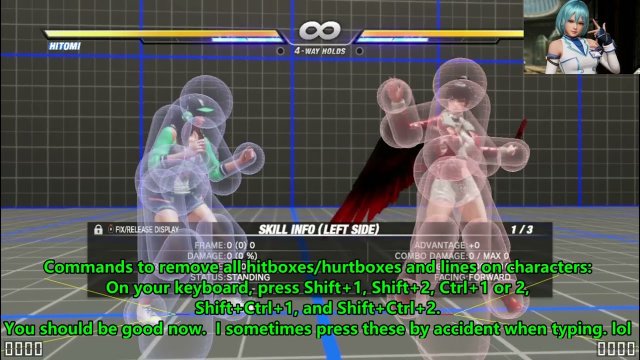
Jun 17, 2023 at 12:22 PM
Posted by
NyaMiyamaFighter
Commands to remove all hitboxes/hurtboxes and lines on characters:
On your keyboard, press Shift+1, Shift+2, Ctrl+1 or 2,
Shift+Ctrl+1, and Shift+Ctrl+2.
You should be good now. I sometimes press these by accident when typing. lol
I provided you with some interesting data. Please tell everyone else.
Easy & Quick setup guide and FULL patch notes:
https://docs.google.com/document/d/17ptlI78m_MUA0gj__35VN9sZE7Mu3dBvUwnnvAWM1KA/edit?usp=sharing
The stronger my opponent, the more fun I'll have.
Add me on Steam if you wanna play DOA6FE: 896591762
~
*Featured Video - Hackers in the DOA community: https://youtu.be/vNp8kmwbFso
*The Ugly Problems with DOA6: https://youtu.be/ERLaNX8sugg
~
Tags:
doa6 help support PC steam team ninja koei tecmo nico customer support doaxvv xtreme 3 core fighters stearncommunity steamcormunnity dead or alive 6 fighters evolution mod update patch stuff things lines hurtboxes bubbles circles bodies body glitch bug nyotengu hitomi red blue lines hitboxes delete remove overlay screen characters over
On your keyboard, press Shift+1, Shift+2, Ctrl+1 or 2,
Shift+Ctrl+1, and Shift+Ctrl+2.
You should be good now. I sometimes press these by accident when typing. lol
I provided you with some interesting data. Please tell everyone else.
Easy & Quick setup guide and FULL patch notes:
https://docs.google.com/document/d/17ptlI78m_MUA0gj__35VN9sZE7Mu3dBvUwnnvAWM1KA/edit?usp=sharing
The stronger my opponent, the more fun I'll have.
Add me on Steam if you wanna play DOA6FE: 896591762
~
*Featured Video - Hackers in the DOA community: https://youtu.be/vNp8kmwbFso
*The Ugly Problems with DOA6: https://youtu.be/ERLaNX8sugg
~
Tags:
doa6 help support PC steam team ninja koei tecmo nico customer support doaxvv xtreme 3 core fighters stearncommunity steamcormunnity dead or alive 6 fighters evolution mod update patch stuff things lines hurtboxes bubbles circles bodies body glitch bug nyotengu hitomi red blue lines hitboxes delete remove overlay screen characters over
Keywords
0
1
267
