SheikProject
Member
How to install mods in Citra:
- You need to go to C:\Users\x\AppData\Roaming\Citra\load\mods and create a folder with the ID of your region copy:
Europe > 0004000000038A00
USA > 0004000000034F00
Japan > 0004000000032000
- Inside create a folder with the name "romfs" and inside it create the folder "characters" (for character mods), "bin" (for movesets/motion mods), "sprite" (for icons/font mods), "font" (for any translation mod) and "stage" (for stage mods)
NOTE: They don't work in the original 3DS.
The Rift from Dissidia 012 (Replaces Tao)
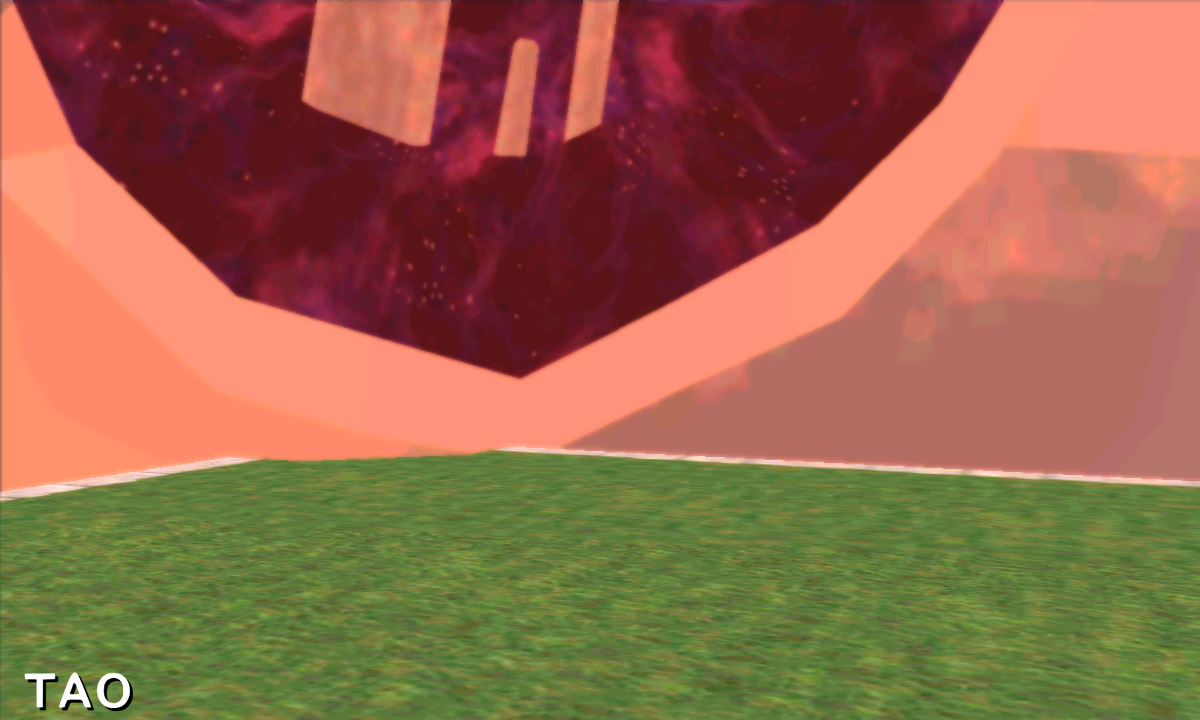
Underground from DanceDanceRevolution HOTTEST PARTY3 (Replaces Tao "Tag" version)

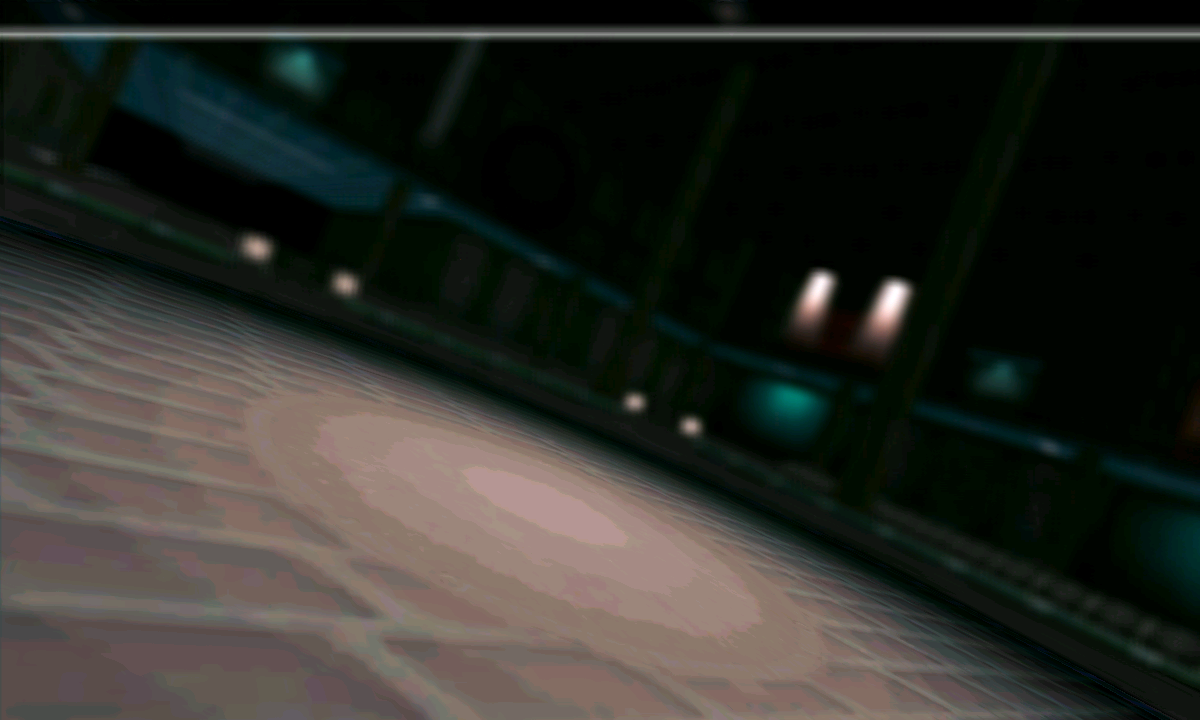
- Extract them in C:\Users\x\AppData\Roaming\Citra\load\mods\0004000000038A00\romfs\stage
- You need to go to C:\Users\x\AppData\Roaming\Citra\load\mods and create a folder with the ID of your region copy:
Europe > 0004000000038A00
USA > 0004000000034F00
Japan > 0004000000032000
- Inside create a folder with the name "romfs" and inside it create the folder "characters" (for character mods), "bin" (for movesets/motion mods), "sprite" (for icons/font mods), "font" (for any translation mod) and "stage" (for stage mods)
NOTE: They don't work in the original 3DS.
The Rift from Dissidia 012 (Replaces Tao)
Underground from DanceDanceRevolution HOTTEST PARTY3 (Replaces Tao "Tag" version)
- Extract them in C:\Users\x\AppData\Roaming\Citra\load\mods\0004000000038A00\romfs\stage
Attachments
Last edited:
