herr_Fuchs
Member
Hayabusapack C1,2,3 and 6










C1- quite the same outfit ...but better
C2- more Snakey
C3 - I hated this Costume but ironicly its now my favorite xD
C4- changed minimum
Note!
C1 and C2 has some different colors when he does spezialattacks (dunno the name) ,I just added some colors (maybe not noticable).
SHARINGAN-eyes is in the c1 folder so u maybe must download the folder.
downloadlink:
https://www.mediafire.com/folder/uhd9m3hc5rdvt,jupv299cv8t7a,tan3qdmsuizk9,ec6ruwyq135v1/shared
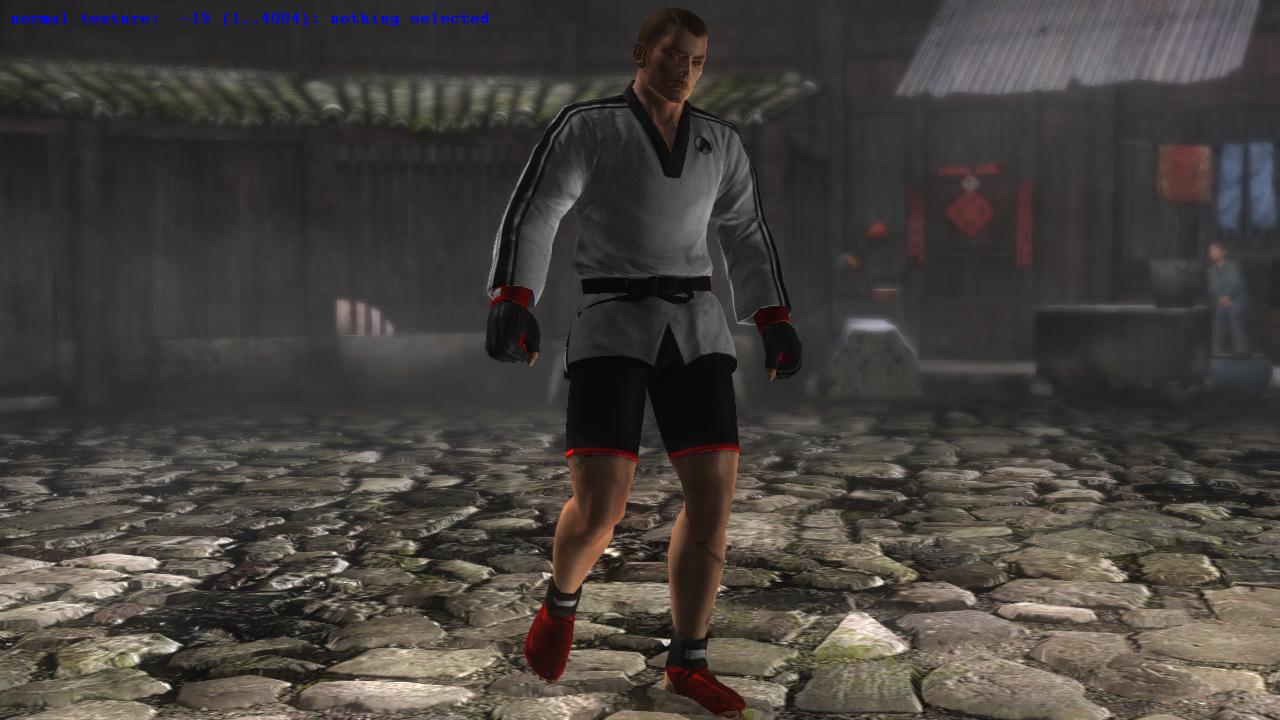


Rig white Gi
https://www.mediafire.com/folder/kkifblaeizad8/Rig_white_Gi
have fun








C1- quite the same outfit ...but better
C2- more Snakey
C3 - I hated this Costume but ironicly its now my favorite xD
C4- changed minimum
Note!
C1 and C2 has some different colors when he does spezialattacks (dunno the name) ,I just added some colors (maybe not noticable).
SHARINGAN-eyes is in the c1 folder so u maybe must download the folder.
downloadlink:
https://www.mediafire.com/folder/uhd9m3hc5rdvt,jupv299cv8t7a,tan3qdmsuizk9,ec6ruwyq135v1/shared


Rig white Gi
https://www.mediafire.com/folder/kkifblaeizad8/Rig_white_Gi
have fun
























