You are using an out of date browser. It may not display this or other websites correctly.
You should upgrade or use an alternative browser.
You should upgrade or use an alternative browser.
PC: Community Mod Resources
- Thread starter The Enforcer
- Start date
- Status
- Not open for further replies.
do you have that?or the URLyou can use TMC <=> MQO Converter
http://www.mediafire.com/download/7c5416uzfmop4p7/TMC_konv_MQO_V0.1.0.zip
you can convert tmc to mqo ,and edit it with metasequoia then convert back to tmc
credits : japanese modders
TMC konv MQO V0.2.3
derthmax
New Member
Hi guys i got 1.02a version(without dlc contents) and i need help.im just looking for one thing:when i try to rotate the camera in spectator/replay mode (when we launched the enemy out of the ring )rotation prohibited camera icon appears(cannot rotate).i hope someone to tell me how to remove the restricted camera setting because i need a free cam for a funny video-editing/broadcasting. Plz reply thanks!
Last edited:
Chastity4Life
New Member
Hey Guys ! Anyone know where i can find an .obj to .tmc converter ? for Mesh editing ? I can't find any on the net X_x
do you have that?or the URL
TMC konv MQO V0.2.3
Hey Guys ! Anyone know where i can find an .obj to .tmc converter ? for Mesh editing ? I can't find any on the net X_x
here you go
https://drive.google.com/file/d/0BwnDqxkkpUIaWHppZExYMHloelk/view?usp=sharing TMC konv MQO V0.2.4
https://drive.google.com/file/d/0BwnDqxkkpUIaajJna0dfazA5WWM/view?usp=sharing TMC konv MQO V0.2.3
https://drive.google.com/file/d/0BwnDqxkkpUIacG9ucmhXMGRjaU0/view?usp=sharing tmc-obj converter
credits : japanese modders
IIRC you cannot rotate the camera in the PC version.Hi guys i got 1.02a version(without dlc contents) and i need help.im just looking for one thing:when i try to rotate the camera in spectator/replay mode (when we launched the enemy out of the ring )rotation prohibited camera icon appears(cannot rotate).i hope someone to tell me how to remove the restricted camera setting because i need a free cam for a funny video-editing/broadcasting. Plz reply thanks!
Chastity4Life
New Member
Thanks a lot !  But the Obj / tmc conv dont seem to work , it work when i convert tmc to obj but won't work when i try to convert back obj to tmc >_<
But the Obj / tmc conv dont seem to work , it work when i convert tmc to obj but won't work when i try to convert back obj to tmc >_<
sorry i haven't used it ,i use blender import/export tmcmesh plugin,you may want to download hereThanks a lot !But the Obj / tmc conv dont seem to work , it work when i convert tmc to obj but won't work when i try to convert back obj to tmc >_<
https://www.mediafire.com/folder/9zi2gt8dyllaj/doa5mod
wow!here you go
https://drive.google.com/file/d/0BwnDqxkkpUIaWHppZExYMHloelk/view?usp=sharing TMC konv MQO V0.2.4
https://drive.google.com/file/d/0BwnDqxkkpUIaajJna0dfazA5WWM/view?usp=sharing TMC konv MQO V0.2.3
https://drive.google.com/file/d/0BwnDqxkkpUIacG9ucmhXMGRjaU0/view?usp=sharing tmc-obj converter
credits : japanese modders
thx thx
derthmax
New Member
Thks ,but I dont know what it means:"u cant do it in pc version." When you can not neither in ps3/ps4/xbox360/xboxone all they respective versions, right ? .in pc version i see people change/modify the cam angle/zoom limits ect... so i think it is also possible (if Someone knows how) remove the restricted cam .
derthmax
New Member
Hi guys i got 1.02a version(without dlc contents) and i need help.im just looking for one thing:when i try to rotate the camera in replay mode (when we launched the enemy out of the ring )rotation prohibited camera icon appears(cannot rotate).i hope someone to tell me how to remove the restricted camera setting because i need a free cam for a funny video-editing/broadcasting. Plz reply thanks!
Chastity4Life
New Member
I don't use gamepad so I may wrong here, but if you mean "tilt the camera" is to move the camera around (left, right, up, down), you can do this with keyboard, just press the key "T, G, F, and H".You can't tilt the camera. You can rotate the camera around with the right stick.
He's referring to instances like cliffhangers whrr that functionality is restricted.
CherryBlossomsNinja
Well-Known Member
Hi, folks.
More amazing mods which @X-TECH made to a friend mine. Phase 4 in recolored Kasumi's Azalea bikini (classic Gentain bikini but without yellow Mugen Tenshin icon), school and police uniforms. I hope you like them.
https://mega.nz/#!GgRHQTxB!NBsirtBc_U0zDpEQlZujRZKnhhkL2Fhy4cy0tR1FPaI
Screenshots:


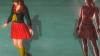


More amazing mods which @X-TECH made to a friend mine. Phase 4 in recolored Kasumi's Azalea bikini (classic Gentain bikini but without yellow Mugen Tenshin icon), school and police uniforms. I hope you like them.
https://mega.nz/#!GgRHQTxB!NBsirtBc_U0zDpEQlZujRZKnhhkL2Fhy4cy0tR1FPaI
Screenshots:


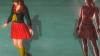


Last edited:
- Status
- Not open for further replies.
